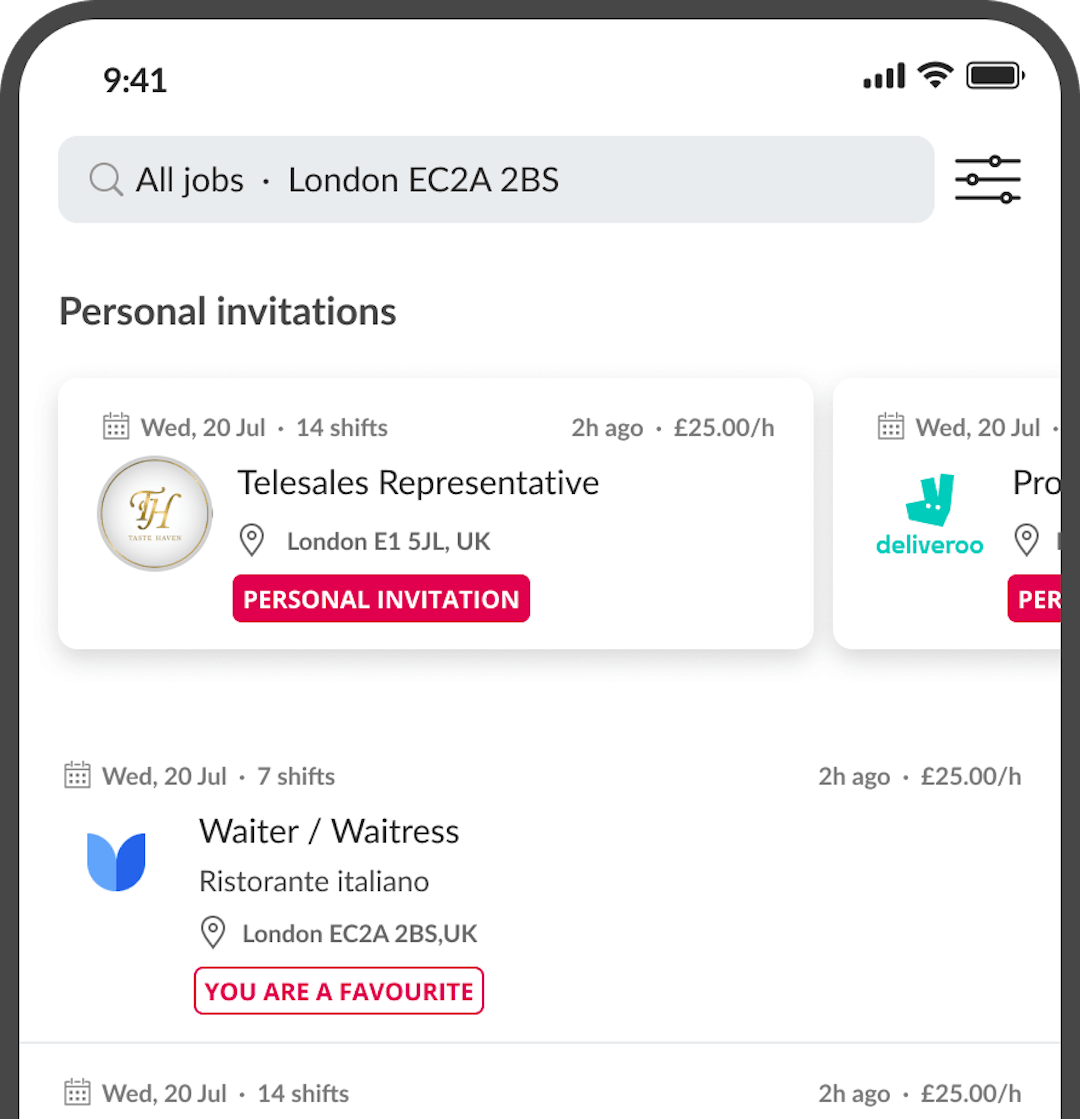Register with the Coople Jobs app
Get the free Coople Jobs app to work with Coople. Once you’ve set up your profile, you can search for jobs in the app, apply with one click and be hired within hours – anytime, anywhere.

How to complete your Coople profile
When you work with Coople, we become your legal employer. This means that we pay your salary, take care of your social security contributions, and much more. For this reason, it is important that you enter all important information such as your CV, your bank details, ID or passport, national insurance number, in your profile right at the beginning of your registration. Once you have provided this information, you can start applying for jobs.
First registration steps in the Coople Jobs App

The Right to Work check
As your legal employer, we need proof that you meet all legal requirements of the UK labour market before you can work with us. We need to check:
- You have a valid work permit for the UK
- You are 18 years old or older
For us to check if you meet the above requirements, please upload the following documents to your worker profile:If you are a UK / Irish national: your valid passport.
- If you are a non-UK / non-Irish national: your passport or national ID and your share code.
Every Coopler needs to pass the Right to Work check, which is a pre-recorded video interview that only takes less than ten minutes to complete. We’ll ask you a question to understand what type of jobs you’re interested in. Then, we’ll verify your documents. Your chances of getting hired quickly are highest if you have uploaded all the information we need, and you apply proactively for jobs you’re interested in.
Personal details for correct salary payment
To pay out your salary on time, we need further information from you:
- Your payment details (bank account).
- Your national insurance number, so that we can take care of your income tax, national insurance and pension contributions.
Profile check
The Coople team will check your documents and your Right to Work when you apply for a job. Therefore, your chances of being hired quickly are highest if you upload all the information we need and apply for jobs right away.
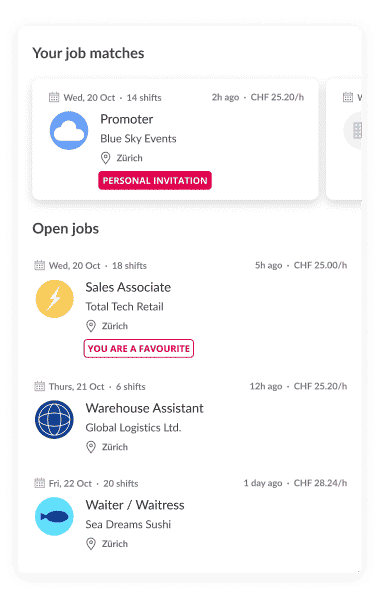
The marketplace
Searching and applying for work couldn’t be simpler. Find new challenges on our jobs marketplace by searching for the job or company name or by applying filters for location and salary expectations.
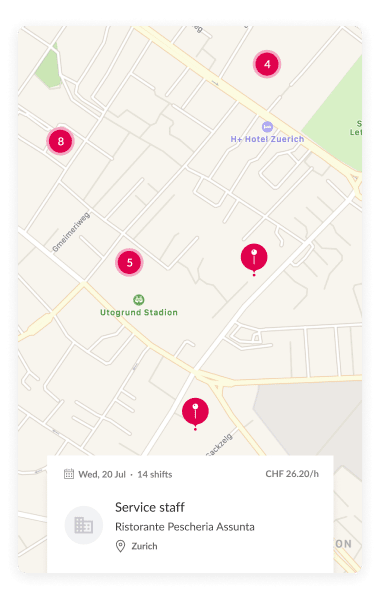
The map
You can find rewarding work near you by tapping on the map icon in the marketplace. Zoom in and out according to your location preferences and tap on the pins to see the details of a job.
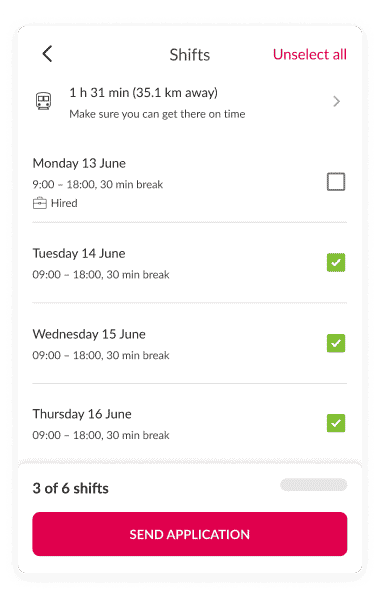
The application
Once you’ve reviewed the details of an interesting job, you can select the shifts you want to apply for and send your application.
Find Flexible Jobs with Coople
Get the Coople Jobs App and register today.