As a Coopler, you can reach us directly via the Coople Jobs App by going to your profile, opening the menu at the top right and then clicking on visit Help Centre.
Help and Contact
For workers and for companies.

Help for workers
If you want to work with Coople, you need to download our app and complete your profile.
You’ll get a notification when a company hires you or declines your application.
Find out everything you need to know about confirming your Right to Work and what you need to provide in this article.
Coople pays every Friday for the work you’ve done two weeks before.
Make sure you select the right tax rate when you report your hours.
Help for companies
You can send us an email at ops_uk@coople.com with your request. We will usually get back to you within one working day.
Create your free business account, post job openings for free, view candidates within a very short time and choose, hire and manage verified workers – for a shift or months at a time.
To remove a Coopler from a shift, you were previously required to contact us. To simplify this process, we’ve added an easy feature that lets you cancel a Coopler’s shift directly, up to 48 hours before the start of a shift.
If you have any questions about hiring a Coopler permanently, please reach out to your Account Manager/ Customer Success Manager or email us at ops_uk@coople.com.
You should receive your invoice via email using your nominated email address. If you need to access an invoice or would like to update your details contact our finance team on accounts@coople.com.
“Auto-hire” is a feature within the job creator that helps you save time and staff jobs much faster.
If a Coopler does not show up for a job but their hours are submitted manually within 6 hours or automatically after 6 hours, you can report the absence to us.
Download the Coople for Business App, on iOS or Android. Hire on the go, manage workers with just a few clicks. Pick up where you left off on the web platform.
Couldn’t find the right answer?
In our Help Centre you will find all the answers you need.
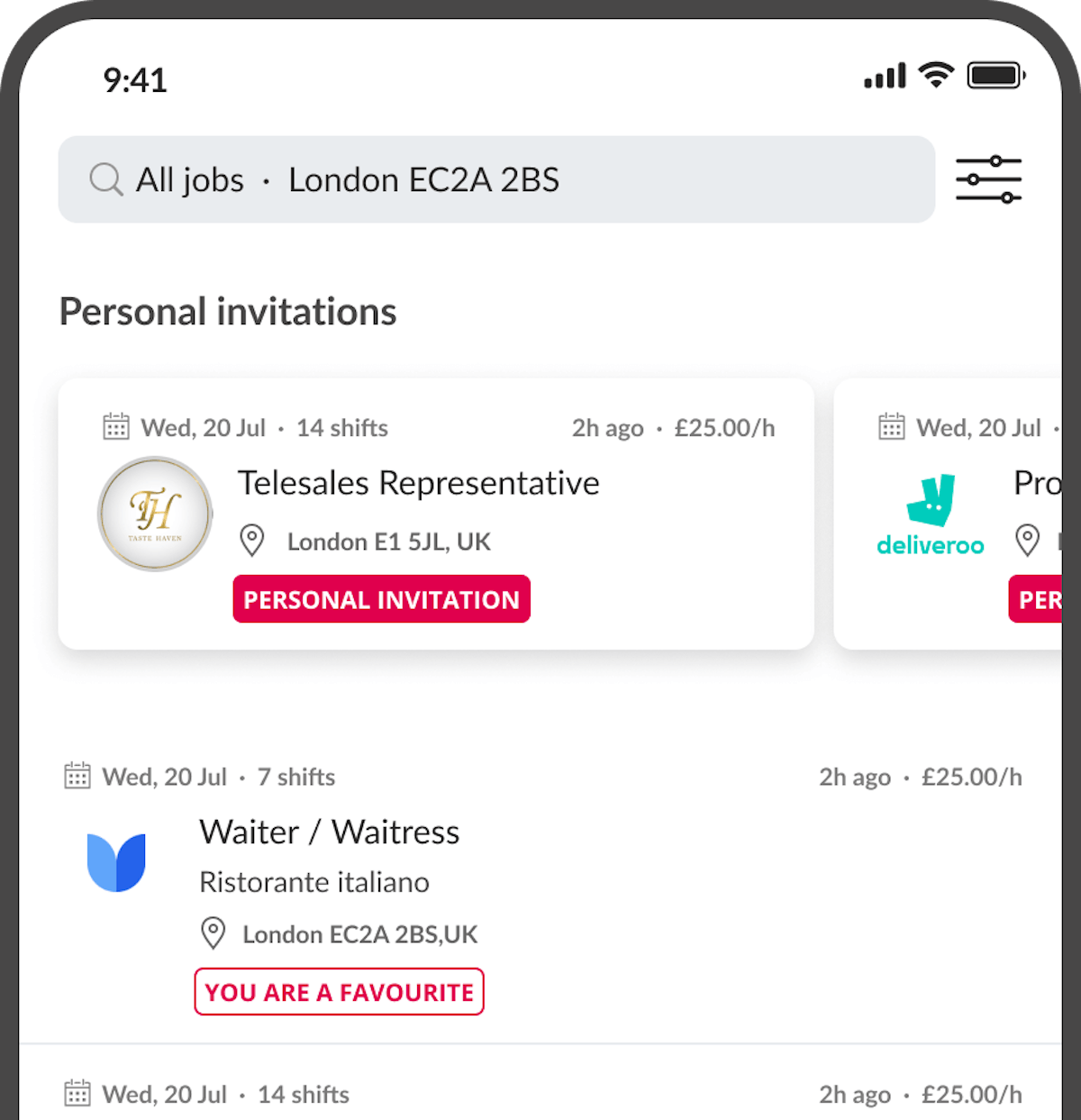
Where to find us
Coople UK
2nd Floor, Classic House, 174-180 Old St,
London EC1V 9BP, UK