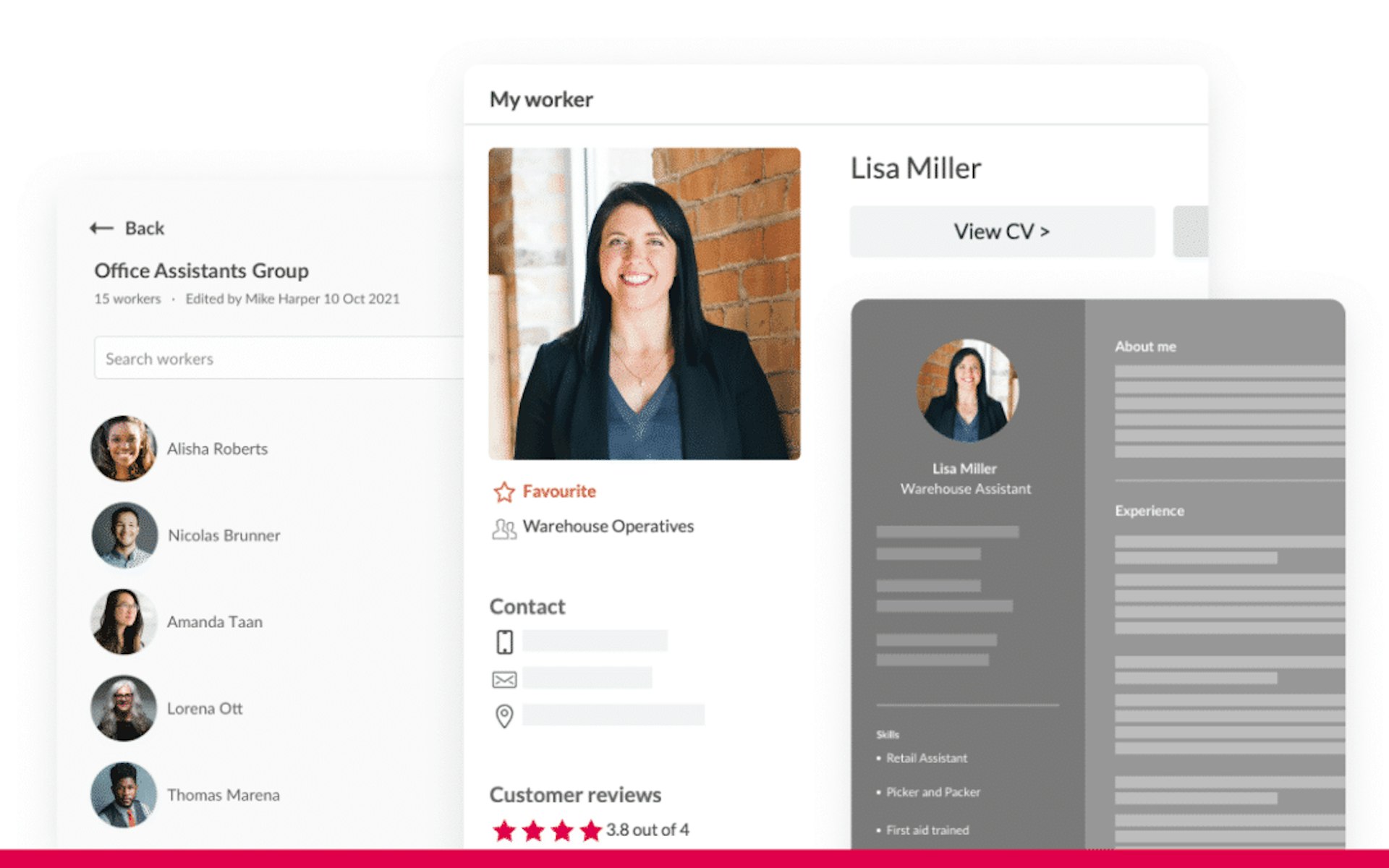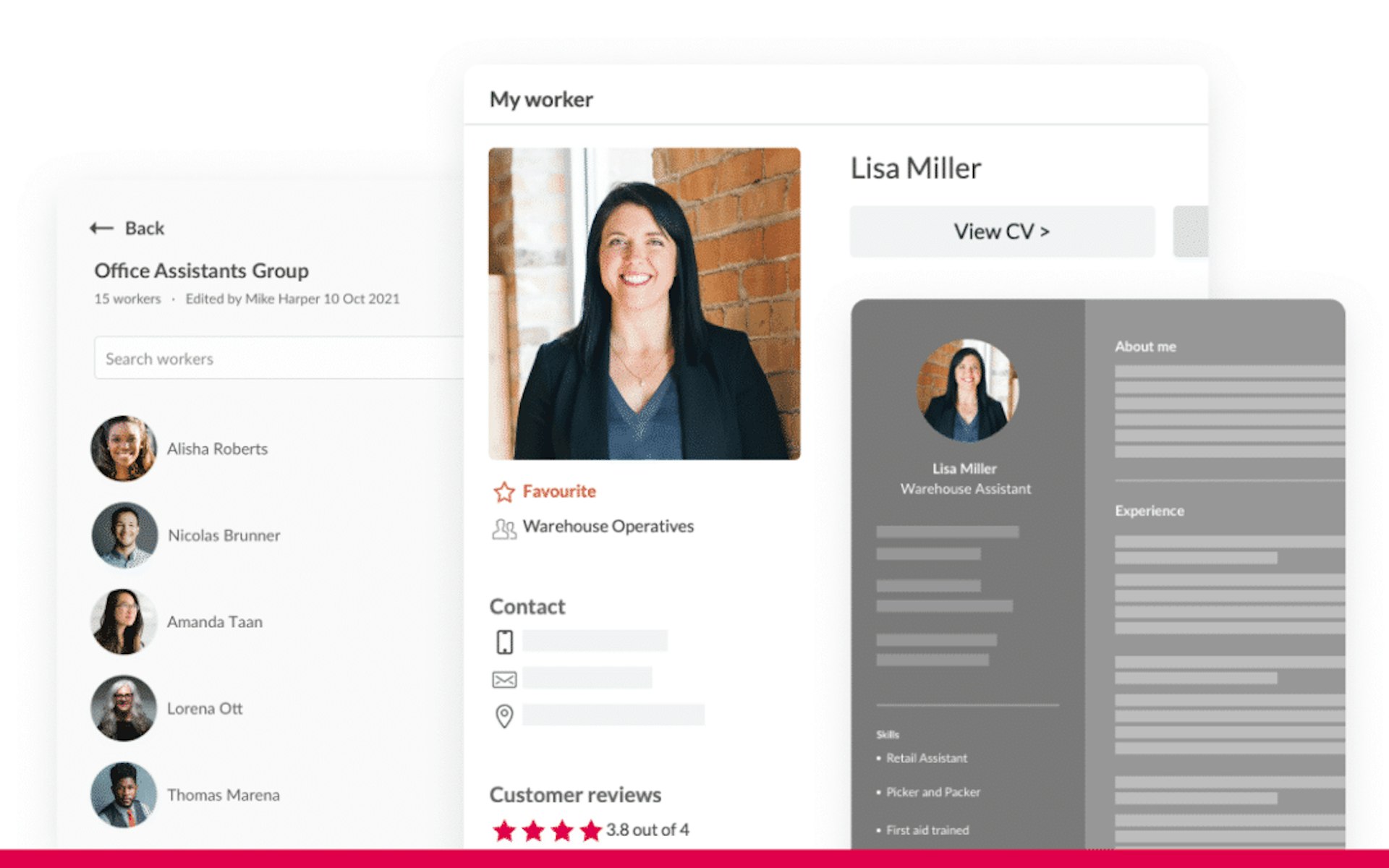Coople exists to make flexible work a rewarding experience. For us, this means building easy-to-use tools to hire verified professionals for as little or as long as you need them. In the last months, we’ve simplified the hiring experience on our web and mobile apps so that you can hire workers from anywhere at anytime. This is what’s new:
Build relationships with your Cooplers
- Your workers, organised: We know how important it is for you to work with the same Cooplers again. This is why, when you open a shift on web or mobile to make a hire, you’ll see those workers who have a relationship with your company first: Favourite, Previously hired, Referred by me, Shortlisted and new applicants. If there’s anyone you like, you can shortlist them via the Coople for Business App as well as the Coople Web Platform.
- Create your worker groups: If you hire for many roles, locations or experience levels you might want to group your workers to make faster hiring decisions in the future. Create as many groups as you need, give them an easy-to-remember name, and add or remove Cooplers in a few clicks. Once you have your groups, you can send them jobs directly from the mobile app and web platform when you create new jobs. We hope this simplifies your hiring experience!
- Rate Cooplers: We have made it easy for you to rate workers up to 7 days after the job ends. Go to the Coople Web Platform, find them under My Workers and give them the rating they deserve. It will help them get jobs in the future!
- My Workers’ screen has a new look: We have redesigned this screen on the Coople Web Platform so that it’s easier for you to understand who’s working with you. Sort your workers by the number of shifts they’ve done with you, and the date when they last worked. View their Job profiles and easily open their worker profile from here.
- Review CVs online, no more downloads: Go to a Coopler’s Profile, tap View CV and open their resume directly on the same screen. You won’t need to download it, unless you want to!
Shift planning made simpler
- A new shift plan on your phone: Open the calendar, scroll up and down and see all your shifts, no matter how far into the past or future they are. If you need to Review applicants or Approve hours, we let you know. We also show the photo and name of Cooplers when you’re hiring one person. This way it will be easier to know who’s working with you.
- Edit a shift and stop hiring from your phone: We know that plans change. If you need to edit the shift times, add more shifts to a job or stop receiving applications, you can now do it all from your mobile or computer.
- Checked hours, visible: Stay on top of time-tracking regardless of where you are. We now show you the check-in and check-out times of Cooplers who used a QR code to report their hours. Want to know what you need to do next after a shift? Our tags will guide your actions on web and mobile: Hours pending (the Coopler has to report their hours) Review hours (the Coopler has sent their hours and you need to review them) or Approved (you approved the hours).
More coming soon
We are working hard to bring you the best experience in hiring flexible workers. We’ll send you regular product updates directly on the Coople Web Platform, and a new blogpost every quarter. Stay tuned!
If you want to learn how things work in-depth, please check our Help Centre. If you have not done so already, download the Coople for Business App to find staff on the go.